
Microsoft
Microsoft Azure Fundamentals
This course is designed to offer fundamental knowledge in key Azure concepts, services, solutions, and management tools. It covers aspects like general and network security, governance, privacy, compliance features, as well as Azure cost management and service level agreements.
Participants will receive an Azure pass and dedicated time for engaging in practical, hands-on labs. The content of the course is closely aligned with the AZ-900 exam objectives.
It is tailored for IT professionals who are new to working with Azure and wish to explore our offerings while gaining practical experience with the platform. Scripting skills are not a prerequisite, as the course primarily utilizes the Azure portal for service creation. Students will leave with the confidence to pursue further role-based courses and certifications, such as the Azure Administrator track.
This course is beneficial for individuals in a range of roles including Administrators, AI Engineers, Data Analysts, Data Engineers, Database Administrators, Developers, and Security Engineers.
- Duration: 2 days (14 hours)
- Delivery Mode: face-to-face training and lab activities
- Location: Perth City
- Course Fee: $1,900 (including GST)
Course Overview
- Module 1: Cloud computing concepts.
- Module 2: Benefits of using cloud services
- Module 3: Cloud service types
- Module 4: Azure architectural components
- Module 5: Azure compute and networking services
- Module 6: Azure storage services
- Module 7: Azure identity, access and security
- Module 8: Cost management in Azure
- Module 9: Tools for governance and compliance in Azure
- Module 10: Tools for managing and deploying Azure resources
- Module 11: Monitoring tools in Azure
Entry Requirements
Basic familiarity with IT terms and concepts.Key Topics
- Module 1: Cloud computing concepts.
- Define cloud computing.
- Describe the shared responsibility model.
- Define cloud models, including public, private, and hybrid.
- Identify appropriate use cases for each cloud model.
- Describe the consumption-based model.
- Compare cloud pricing models.
- Module 2: Benefits of using cloud services
- Describe the benefits of high availability and scalability in the cloud.
- Describe the benefits of reliability and predictability in the cloud.
- Describe the benefits of security and governance in the cloud.
- Describe the benefits of manageability in the cloud.
- Module 3: Cloud service types
- Describe Infrastructure as a Service (IaaS).
- Describe Platform as a Service (PaaS).
- Describe Software as a Service (SaaS).
- Identify appropriate use cases for each cloud service (IaaS, PaaS, SaaS).
- Module 4: Azure architectural components
- Describe Azure regions, region pairs, and sovereign regions.
- Describe Availability Zones.
- Describe Azure data centres.
- Describe Azure resources and Resource Groups.
- Describe subscriptions.
- Describe management groups.
- Describe the hierarchy of resource groups, subscriptions, and management groups.
- Module 5: Azure compute and networking services
- Compare compute types, including container instances, virtual machines, and functions.
- Describe virtual machine (VM) options, including VMs, Virtual Machine Scale Sets, availability sets, Azure Virtual Desktop.
- Describe resources required for virtual machines.
- Describe application hosting options, including Azure Web Apps, containers, and virtual machines.
- Describe virtual networking, including the purpose of Azure Virtual Networks, Azure virtual subnets, peering, Azure DNS, VPN Gateway, and ExpressRoute.
- Define public and private endpoints.
- Module 6: Azure storage services
- Compare Azure storage services.
- Describe storage tiers.
- Describe redundancy options.
- Describe storage account options and storage types.
- Identify options for moving files, including AzCopy, Azure Storage Explorer, and Azure File Sync.
- Describe migration options, including Azure Migrate and Azure Data Box.
- Module 7: Azure identity, access and security
- Describe directory services in Azure, including Azure Active Directory (AD) and Azure AD DS.
- Describe authentication methods in Azure, including single sign-on (SSO), multifactor authentication (MFA), and passwordless.
- Describe external identities and guest access in Azure.
- Describe Azure AD Conditional Access.
- Describe Azure Role Based Access Control (RBAC).
- Describe the concept of Zero Trust.
- Describe the purpose of the defense in depth model.
- Describe the purpose of Microsoft Defender for Cloud.
- Module 8: Cost management in Azure
- Describe factors that can affect costs in Azure.
- Compare the Pricing calculator and Total Cost of Ownership (TCO) calculator.
- Describe Azure Cost Management Tool.
- Describe the purpose of tags.
- Module 9: Tools for governance and compliance in Azure
- Describe the purpose of Azure Blueprints.
- Describe the purpose of Azure Policy.
- Describe the purpose of resource locks.
- Describe the purpose of the Service Trust portal.
- Module 10: Tools for managing and deploying Azure resources
- Describe Azure portal.
- Describe Azure Cloud Shell, including Azure CLI and Azure PowerShell.
- Describe the purpose of Azure Arc.
- Describe Azure Resource Manager (ARM) and Azure ARM templates.
- Module 11: Monitoring tools in Azure
- Describe the purpose of Azure Advisor
- Describe Azure Service Health
- Describe Azure Monitor, including Azure Log Analytics, Azure Monitor Alerts, and Application Insights
- National Institute of Technology is an expert registered training organisation with specialisation in the delivery of IT training Our trainers are experienced and are Microsoft-certified instructors.
- National Institute of Technology provides you access to the official Microsoft Learning materials.
- National Institute of Technology has fully equipped computer labs to be able to provide you with hands-on learning experience on Microsoft Azure under the guidance of Microsoft-certified instructors



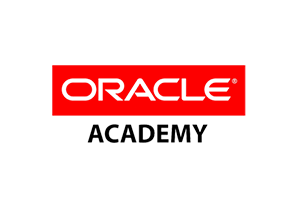

Have Questions About This Course?
We’re here to help! If you have any questions about the course content, admission requirements, or enrollment process, feel free to reach out to us. Our admissions team will be happy to assist you.
Testimonials
What our students say
about NIT
My experience at NIT has been very positive. The trainers are always helpful and respond quickly whenever I have questions, which helped me build strong networking skills. While working as a delivery driver, I used my free time to apply for jobs—and thanks to the knowledge I gained, I was offered a role as a digital marketing coordinator at a private company in Perth. I’m really grateful for the learning environment I received at NIT.
Conrado Pereira

I’m very satisfied with my decision to study the Diploma of IT Networking at NIT Australia. The course includes a good mix of theoretical learning and practical activities, which helps make the content easier to understand. The trainers are experienced, helpful, and always willing to assist students. Studying here has boosted my confidence, and I believe it will give me a competitive edge as I build my career in Australia.
Kieu Phuong

Since I joined NIT, I’ve developed a wide range of hands-on skills, especially related to internet infrastructure and networking equipment. The trainers are experienced and passionate, and their guidance makes learning enjoyable. Combining my background in Business Administration with my current IT studies, I now feel more confident and capable of pursuing a meaningful career.
Daniela Vasquez Alvarado

I was studying at a different college which I didn’t enjoy and I was scared I may have the same experience at NIT, but it was the opposite when I came here which I am happy about. I never thought I would understand programming but gradually I am gaining more knowledge in this field better than I ever thought I would. The trainers work very hard to ensure students get the help we need and I feel like we are a part of a family here.
Nikola Kirsty Parsons

I’m currently doing the Advanced Diploma of Telecommunications Network Engineering to gain more knowledge in fibre and DWDM technologies, which are the future of telecom. The trainers bring a lot of real-world experience, especially from working in the mining and telecom sectors. The classes are informative and well-structured. I would definitely recommend this program to anyone interested in modern networking solutions.
Rosario Merenda

I’ve had a very good experience at NIT thanks to the trainers and staff, who are always helpful and kind. Elaine, the internship manager, is also guiding me through the internship process, which is provided at no extra cost for IT students. What I appreciate most is how the school listens to students and continuously works to improve our overall experience. I truly feel supported here and would recommend NIT to others.
Sangmin Seo (Simon)

About the National Institute of Technology
National Institute of Technology (NIT) is a progressive and highly regarded training provider of industry- focused education, empowering students with practical skills and real-world knowledge. Join us to accelerate your ICT career with confidence and competence. Some of our industry partnerships and affiliations* include:

*NIT is an accredited partner with the Australian Computer Society (ACS) and Engineers Australia to deliver ACS and EEA Professional Year Programs

